
Google Photos is getting an Updates page to help you follow changes to shared albums
Google Photos makes it easier to keep track of activity in your shared albums with the new Updates section. According to a support message from Google, the new section will let you see notifications like updates to your Google Photos shared albums and conversation updates.
To access the Updates section, click on the bell icon instead of the Share button (the one that looks like two people). The Google Photos team says updates are displayed in chronological order, letting you see activity from "today, yesterday, this week, this month, last month, and since." "We want to simplify how you view your recent activity with an interface that makes your albums, groups, and conversations more accessible. »
Google says that if you want to access your shared albums, you can do so through the recently launched "Collections" section.The new update page is rolling out to the Google Photos app for Android and iOS. I personally don't have one, but one of my colleagues does, and if you don't have one to hand, the photography team advises checking "in the coming weeks."
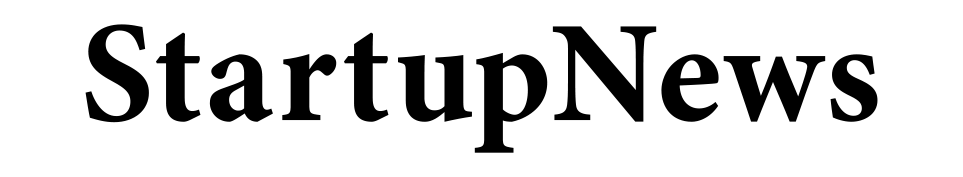
.jpg)





.jpg)

.png)
.png)
.jpg)
.png)