
Craft 3: The Note Taking App Redesigned for Everyday Users
After more than a year of development and extensive beta testing, the creators of the popular note-taking app Craft have unveiled a major update: Craft 3. This version introduces a host of new features, including expanded customization options, a new Collections feature for organizing related content, and improved task management tools.
Craft is available on Apple devices, Windows, and the web, with an Android version reportedly in the works. Having tested the beta over several months, I’ve found Craft 3 to be one of the most intuitive and powerful apps for managing everything from daily tasks to complex projects. While it’s not without minor gaps in functionality particularly for advanced to-do list needs it strikes a perfect balance between design and usability, working seamlessly with the way my mind organizes information.
A Shift in Focus: From Business to Personal
Craft 3 represents a return to the app’s roots. Over the past few years, the company had shifted its focus toward business users, introducing features like advanced sharing options, permission controls, and corporate integrations in an effort to compete in the business-to-business (B2B) market. But as co-founder Balint Orosz explains, this pivot left the app caught in a no-man’s-land too complex for casual users and not robust enough for large enterprises.
“We weren’t simple enough for individuals, but we also didn’t fully meet the needs of businesses,” Orosz says. Recognizing this misstep, the team decided to refocus on their original mission: building a simple, elegant tool for managing all aspects of personal and professional life. The result is Craft 3, which strips away unnecessary complexity in favor of intuitive features designed for individuals. As Orosz puts it: “We just said, ‘Let’s create the best app to help people organize their entire life.’”
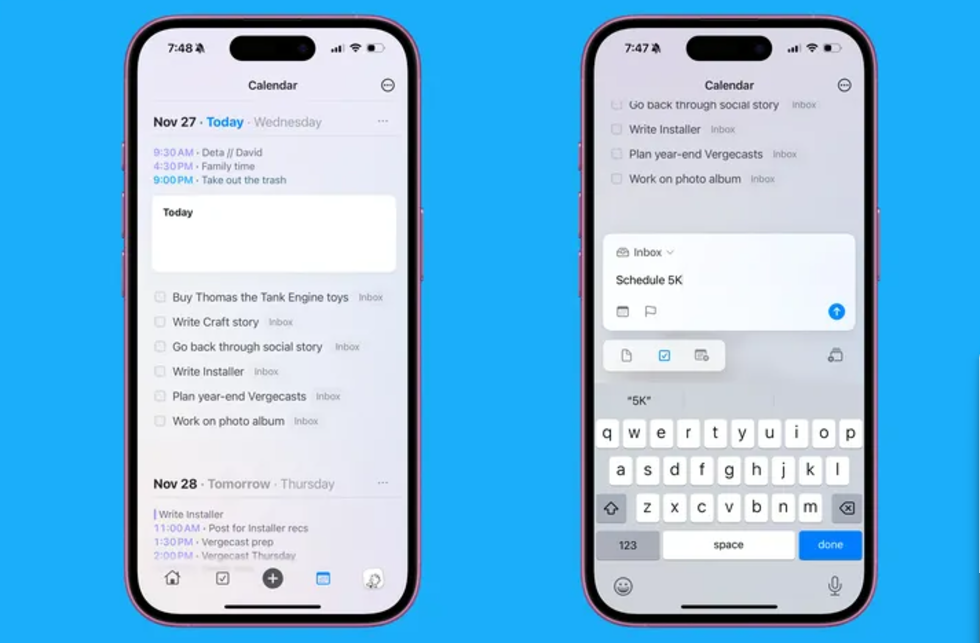
Key Features in Craft 3
- Enhanced Document Customization
Documents remain at the core of Craft, but the new version introduces more ways to personalize them. Users can now add vibrant colors, doodles, and custom backgrounds to their notes. These updates cater to users who enjoy visually appealing layouts, much like those in Notion.
- Collections for Organization
The new Collections feature acts as a sortable table that can hold documents, links, or related data. Whether you're organizing tasks, managing projects, or compiling research, Collections offer an easy way to keep everything in one place, mimicking some of the database-like functionality of Notion.
- Streamlined Task Management
Craft’s revamped task tools bring a new level of utility to the app. The Tasks view consolidates all documents containing tasks and allows users to create standalone to-do lists. Tasks appear in a dedicated calendar view alongside events and daily notes, offering a cohesive overview of your schedule. While advanced features like recurring tasks or prioritization aren’t available, Orosz is confident the simplicity will appeal to most users. “People just want checkboxes,” he notes and Craft delivers exactly that.
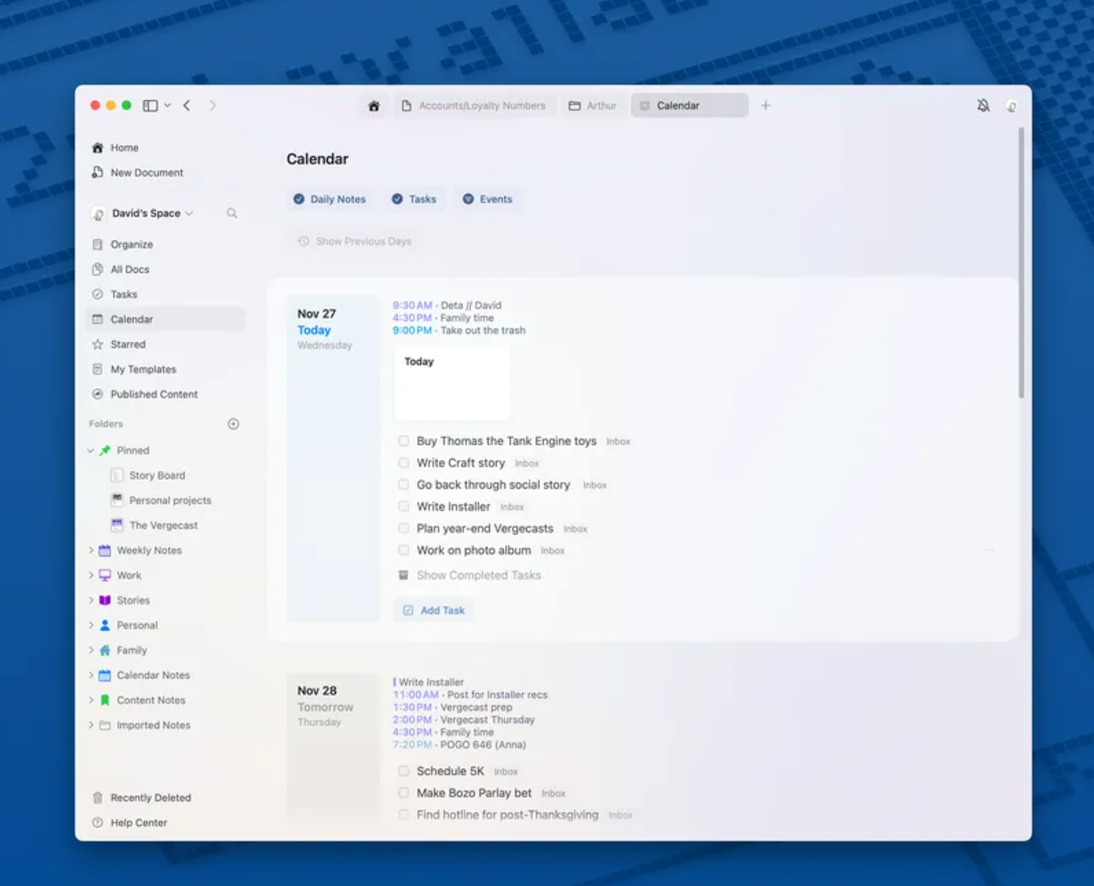
Features That Stand Out
The standout feature of Craft 3 is its quick-add functionality. With a single tap, a text box pops up, letting you jot down notes or tasks in seconds. You can choose to file the entry into a daily note, create a new document, or simply leave it in an inbox for later. It’s a small addition but one that significantly enhances the app’s ease of use. Integration with Apple Reminders further simplifies task capture, while upcoming improvements such as better tagging systems and new templates promise to make the app even more versatile.
A Simpler, Smarter Tool
Craft 3 is a deliberate departure from overly complex tools aimed at niche markets. Instead, it offers a streamlined experience for individuals seeking an intuitive way to manage their lives. While apps like Obsidian cater to power users with features like knowledge graphs and advanced customization, Craft focuses on being simple, visually appealing, and easy to use.
Orosz is excited about the app’s new direction, saying, “We’re building the tool we’ve always wanted—something simple, powerful, and designed for real people.” For users like me, who value simplicity and elegance, Craft 3 feels like a perfect fit.
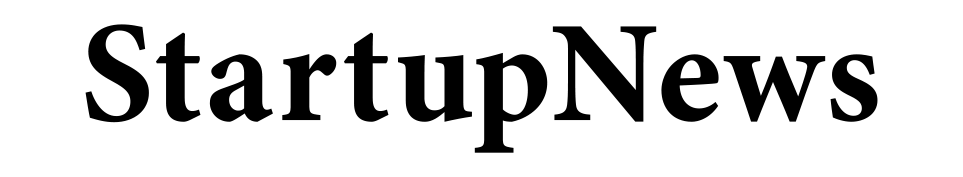
.jpg)





.jpg)

.png)
.png)
.jpg)
.png)